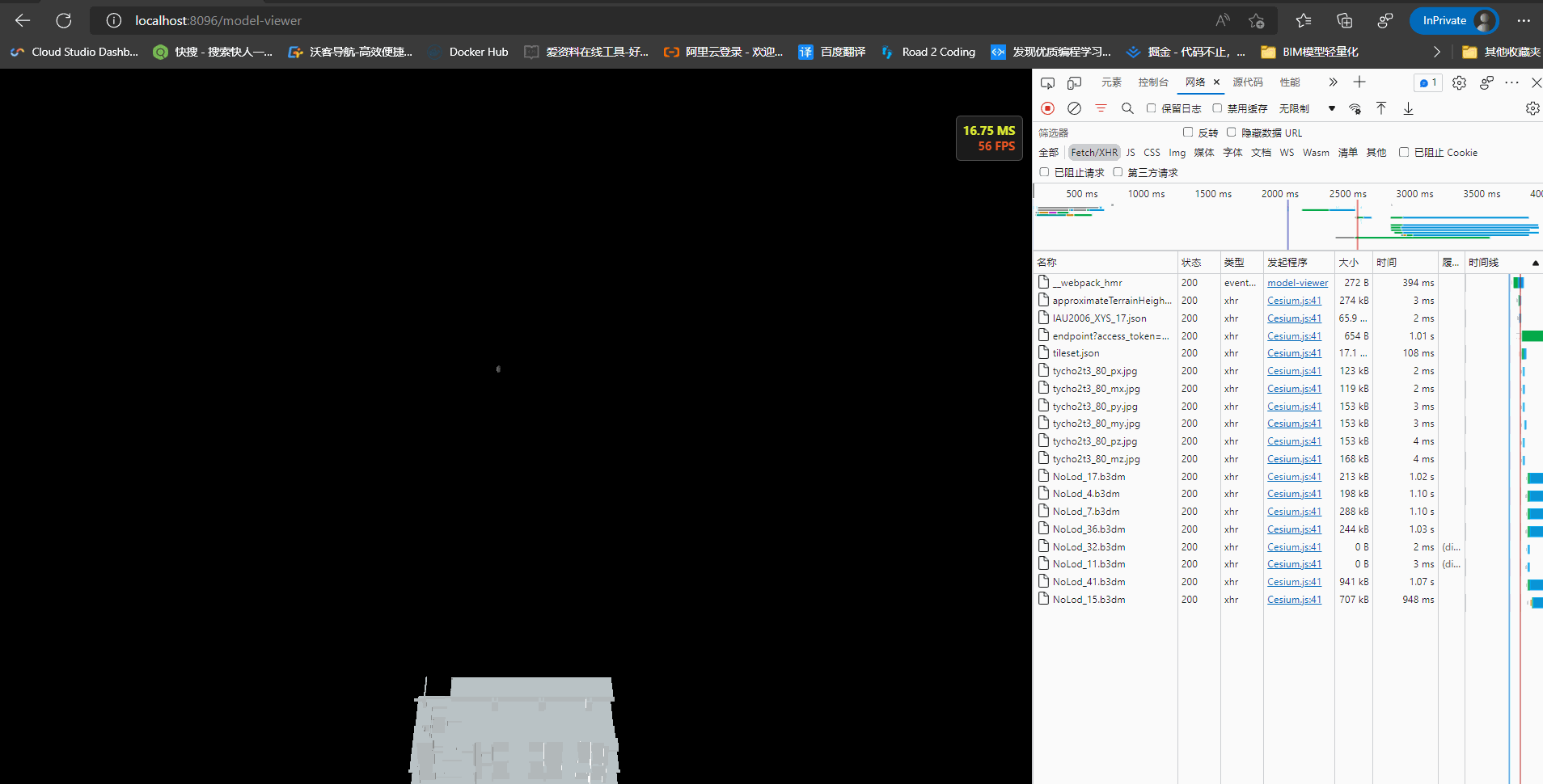# 一、相关概念
参考资料
# 二、Cesium的使用
# 1.在webpack中使用Cesium
相关插件
# *在webpack中使用resium 该库, 需要对webpack配置做出相关修改, 具体信息参考resium github链接
module.exports = {
externals: {
cesium: "Cesium",
},
target: process.env.NODE_ENV === "development" ? "web" : "browserslist",
module: {
rules: [
// {
// // 编译前通过eslint检查代码 (注释掉即可取消eslint检测)
// test: /\.(ts|tsx|js|jsx)?$/,
// enforce: "pre",
// use: ["source-map-loader", "eslint-loader"],
// include: path.resolve(__dirname, "src"),
// },
{
// .tsx用typescript-loader解析解析
test: /\.(ts|tsx|js|jsx)?$/,
use: [
{
loader: "ts-loader",
options: {
getCustomTransformers: () => ({
before: [
tsImportPluginFactory({
libraryName: "antd",
libraryDirectory: "lib",
style: true,
}),
],
}),
},
},
],
include: path.resolve(__dirname, "src"),
},
{
// 文件解析
test: /\.(eot|woff|otf|svg|ttf|woff2|appcache|mp3|mp4|pdf)(\?|$)/,
include: path.resolve(__dirname, "src"),
use: [
{
loader: "file-loader",
options: {
name: "assets/[name].[hash:4].[ext]",
},
},
],
},
{
// 图片解析
test: /\.(png|jpg|jpeg|gif)$/i,
include: path.resolve(__dirname, "src"),
use: [
{
loader: "url-loader",
options: {
limit: 8192,
name: "assets/[name].[hash:4].[ext]",
},
},
],
},
{
// wasm文件解析
test: /\.wasm$/,
include: path.resolve(__dirname, "src"),
type: "webassembly/experimental",
},
{
// xml文件解析
test: /\.xml$/,
include: path.resolve(__dirname, "src"),
use: ["xml-loader"],
},
],
},
plugins: [
new AntdDayjsWebpackPlugin(),
// 拷贝public中的文件到最终打包文件夹里
new CopyPlugin({
patterns: [
{
from: "public/**/*",
to: "./",
globOptions: {
ignore: ["**/icon.svg", "**/index.html"],
},
noErrorOnMissing: true,
},
{
from: "node_modules/cesium/Build/Cesium",
to: "cesium",
},
],
}),
new webpack.DefinePlugin({
CESIUM_BASE_URL: JSON.stringify("/cesium"),
}),
new HtmlTagsPlugin({
append: false,
tags: ["cesium/Widgets/widgets.css", "cesium/Cesium.js"],
}),
new HtmlTagsPlugin({
append: false,
usePublicPath: false,
scripts: [JSON.parse(config[env].env).UM_TOKEN_SDK]
}),
],
resolve: {
extensions: [".js", ".jsx", ".ts", ".tsx", ".less", ".css", ".wasm"], // 后缀名自动补全
alias: {
"@": path.resolve(__dirname, "src"),
},
fallback: {
"react/jsx-runtime": "react/jsx-runtime.js",
"react/jsx-dev-runtime": "react/jsx-dev-runtime.js",
},
},
};
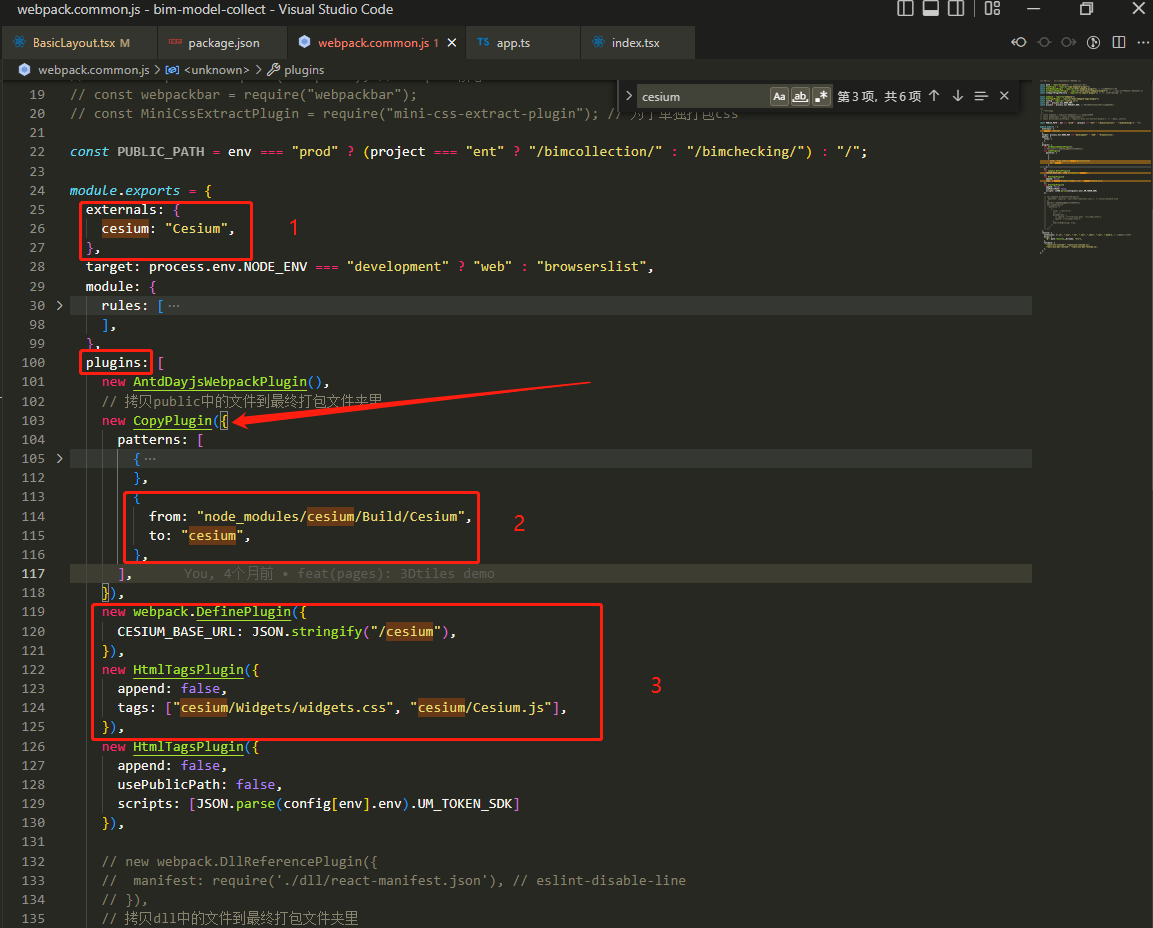
# 1-1.使用resium加载3dtiles模型数据
注意事项
- 需要在
Cesium官网申请AccessToken, 方可进行后续开发- 本个demo 所用的组件版本为:
react17.0.1resium1.14.3cesium1.86.1webpack5.52.0
import React, { FC, useEffect, useRef } from "react";
import { Cartesian3, Color, Entity, Viewer as CesiumViewer, Ion, Cesium3DTileFeature, Cesium3DTileStyle } from "cesium";
import { Viewer, Cesium3DTileset, CesiumComponentRef, CesiumMovementEvent, RootEventTarget } from "resium";
Ion.defaultAccessToken = "在cesium 官网申请的AccessToken"; // 需要替换此AccessToken
function Demo3Dtiles() {
// 3Dtiles 的文件请求路径
// const tilesetUrl = 'http://10.52.48.250:9090/iron_bag/tileset.json';
// const tilesetUrl = 'http://10.52.48.250:9090/c1c2/tileset.json';
const tilesetUrl = "http://xiaomaike.space:6089/floor/tileset.json";
const ref = useRef<CesiumComponentRef<CesiumViewer>>(null);
const handleReady = (tileset: any) => {
const cesiumElement = ref.current?.cesiumElement;
if (cesiumElement) {
cesiumElement.zoomTo(tileset);
cesiumElement.scene.debugShowFramesPerSecond = true; // 显示帧率
cesiumElement.scene.globe.show = false;
cesiumElement.scene.skyBox.show = false; //关闭天空盒,否则会显示天空颜色
//背景透明
cesiumElement.scene.backgroundColor = new Color(0.0, 0.0, 0.0, 0.5);
// // 隐藏下方Cesium logo
cesiumElement.cesiumWidget.creditContainer.remove();
console.log("viewr", cesiumElement);
// cesiumElement.timeline.container.remove();
// cesiumElement.homeButton.container.remove();
// cesiumElement.animation.container.remove();
}
};
// useEffect(() => {
// if(ref.current?.cesiumElement){
// }
// }, [ref])
const handleClick = (movement: CesiumMovementEvent, target: Cesium3DTileFeature) => {
console.log("movement: ", movement);
console.log("target: ", target);
};
return (
<Viewer
full
ref={ref}
homeButton={false}
geocoder={false}
navigationHelpButton={false}
baseLayerPicker={false}
sceneModePicker={false}
timeline={false}
animation={false}
infoBox={false}
// onClick={handleClick}
>
<Cesium3DTileset
url={tilesetUrl}
onReady={handleReady}
onClick={handleClick}
// style={
// new Cesium3DTileStyle({
// color: {
// conditions: [["true", "color('red')"]],
// },
// })
// }
/>
</Viewer>
);
}
export default Demo3Dtiles;